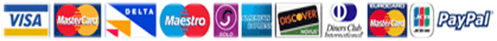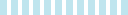- Linback Lab
- The aim of the assignment was to implement and compare LINPACK on Oscar cluster and Eridani cluster. Moreover, the assignment requires one to understand the case by applying HPL file. The aim of applying HPL file in this assignment is to enhance student understand the course. The first part of the assignment is to create and install LINPACK Benchmark. This will be on our cluster while the second part entails installing and running LINPACK Benchmark. This means that the logbook of enatails two different parts.
- Part 1
- Several necessary elements are required in order to complete the first part. These elements include LINPACK Benchmark Software (HPL). This is the method that we will use in the assignment to measure the floating-point rate. The measurement is conducted on a running program that is able to solve a system of linear equation. The other useful element is ATLAS (Atomically Tuned Linear Algebra Software). This will help in accessing our cluster every time that we need and have access to Oscar’s Cluster. The first person to develop LINPACK was known as Jack Dongarra. His intention and idea of developing the program was to help all computer users to solve complex algebra problems. According to Jack, this would be possible after the machine is given ample time to compute all the necessary assignments.
- The results obtained after the computation of the LINPACK benchmark are of significant advantage. One of the advantages is that they can be used to access the speed. Moreover, computer programmers use the benchmark to measure the speed that a computer may take for in running several programs. The advantage of employing ATLAS in the program is that it is a useful project in the research helping to focus on application of empirical techniques. By so doing, a programmer is able to get portable performance. Programmers are able to obtain C and Fortran77 interfaces. This is only applicable to a portably efficient BLAS implementation. However one may also get the computation answers form a few routines from LAPACK. For example, the one used to experience Oscar Cluster. The cluster is already implemented in experience 3 and it works under Centos Linux OS.
The cluster comprises of one head node. Other elements contained in the cluster include 2 nodes. The following expressions show these programs. PC No Cluster CPU Cash Hard Disk RAM 1 Server Node 2.4 GHz 512 KB 40 GB 2 GB 2 Node one 2.4 GHz 512 KB 40 GB 2 GB 3 Node Two 3.0 GHz Hyper-Threading 1024 KB 160 GB 1 GB Table 1.1: In the program that entails Oscar’s cluster, various specifications are required. They are included in the ATLAS library and Oscar Cluster in order to implement LINPACK. The only requirement is to make sure that Oscar cluster works well. The first step should be to Log to the System. The system is known as the centos head node. The second step is to create user name. For example, User Name =Beng02, Password ="password" *, then Login as "beng02" user 1.
After preparing the ATLAS library, the next step is to download it from the following website http://sourceforge.net/projects/math-atlas/files/ version 3.9.51. This is done by using wet command. The necessary requirement at this stage is ability to connect with the Internet. After the download is ready, the programmer should start as "atlas3.8.51.tar.bz2" using tar xfm command (tar -xfm atlas3.8.51.tar.bz2. The new directory that one may find at this particular point is atlas3.8.51. The only requirement is to rename the directory using my command (mv ATLAS3.8.51 atals). Then enter the directory using cd command (cd ATLAS). After this, it is possible to create folder with the name BLDdir. - The programmer can use the mkdir command(mkdir Linux BLD) to create a folder. This this particular folder is not necessary, it can be renamed which ever time. This can be done through, going through the Linux BLD folder (Linux BLD= BLDdir). This command can be written and prepared by use of the ATLAS to probe the platform creating in the process the ATLAS's Make.inc and the BLDdir directory tree. The written command ensures that this command is used to tune ATLAS for a particular and specified platform and help in building the libraries. Note: it is not a quick process but takes considerable amount of time.
After the building has been successful capable of doing this command, you should check your libraries and run them through sanity tests to ensure that they are producing correct and accurate results. A time command afterwards can be prepared and used to run the basic timing on various ATLAS kernels to ensure that efficient implementation has resulted from the proper tuning that was done during the building stage. The final step taken is to copy ATLAS's libraries by installing a command from the BLDdir to some normal location.
Note: should Make not have user make command, it will require permission. This steps requires the process to be done without any errors meaning that the preparation of ATLAS library is completed and its connection with LINPACK.2 is ready(Oram & Wilson 2007). LINPACK Benchmark Implementation (HPL) *download hpl- 2.0. from the version of the LINPACK benchmark, from command* the files may be extracted after completing the download by the use of tar-xvf (tar-xvf hpl-2.0.tar.gz)* this means there is a directory having mane as hpl-2.0* you can accesss this directory through a cd command (cd hpl-2.0)* the ls command contains a list of files and folders that should be reviewed * find a folder named settings that can provide access to the inside of this folder.* a configuration file should be found and one should try to find more than one. * the next step is for the configuration files to be copied , such as the Make.Linux, PII, FBLAS file, from hpl-2.0/setup to the hpl-2.0 directory and change the name copy in the hpl-2.0 directory to make. Linux Generic using mv command. The next step that should follow is to edit the file. (mv hpl-2.0/setup/Make.
Linux_PII,FBLAS hpl-2.0/Make.LinuxGeneric) * the editing should be done as follows, the values should be changed to suit the new environment: * ARCH = LinuxGeneric * TOPdir = /home/Beng02/hpl-2.0? * MPdir = /opt/mpich-ch_p4-gcc-1.2.7 * LAlib = /home/Beng02/ATLAS/Linux_BLD/lib? * CC = /opt/mpich-ch_p4-gcc-1.2.7/bin/mpicc * LINKER = /opt/mpich-ch_p4-gcc-1.2.7/bin/mpif77 * the HPL should then be compiled make arch=LinuxGeneriYou will be able to view two files provided there are no errors, xhpl and HPL.dat, in /home/hpl-2.0/bin/LinuxGeneric.
http://hpc.hud.ac.uk/?page_id=176No Node No Node Brand mainframe Memory Storage 1 Head Node 2 Dell Power Edge R410 Intel Xeon X5630 2.53GHz 32GB RAM 250GB SATA Disk 2 Node Type A Stone ATX Intel Core 2 Quad Processor Q8200 2.331GHz 8GB RAM 250GB SATA Disk 3 Node Type B Stone ATX Intel Core 2 Quad Processor Q8300 2.50GHz 8GB RAM 250GB SATA Disk apparatus use: * LINPACK Software * ATLAS (Automatically Tuned Linear Algebra Software) * Use the university network specifically laboratories CE1/116 * PuTTY Portable tool * SSH-Key file for Eridani * Access to o Eridabi cluster process: in use for the practice Eridain cluster, assess Eridain plus sending job already describe in experience 4. 1. Obtained ATLAS collection the equivalent procedures that you performed in Oscar cluster although there exists little variation. - You can perform install command due to lack of root acquiescence so, you are required to restore this control and instead use make command. 3. LINPACK Benchmark Implementation (HPL) the same procedures will be in use as in the case with Oscar cluster although there is minor difference. * The model will present some difference that is the Linux Generic file will appear to have an Os varying from its endearment. Therefore, a desired file should be availed as follows: * duplicate of the pattern files, for example, the Make. Linux_PII_FBLAS file, from hpl-2.0/setup to the hpl-2.0 address list and rename the duplicate in the hpl-2.0 index to make. Linux Generic using the mv commands
(mv hpl-2.0/setup/Make.Linux_PII_FBLAS hpl-2.0/Make.LinuxGeneric) * Edit the file Make.LinuxGeneric as follows, changing the values to suit your environment: * ARCH = LinuxGeneric * TOPdir = /home/coursew027/hpl-2.0 * LAdir =/home/coursew027/ATLAS/Linux_ eridani/lib * LAinc = * LAlib = $(LAdir)/libf77blas.a $(LAdir)/libatlas.a * CC = /apps/libs/mpi/openmpi-1.4.1/bin/mpicc * LINKER = /apps/libs/mpi/openmpi-1.4.1/bin/mpif77 organize job folder and run job (HPL Tuning) LINPACK and ATLAS are finished arrangement and setting so, the systems becomes ready to conduct the assessment performance. starting the evaluation should include editing HPL.dat folder before beginning, which includes number of processes, problem number, plus size etc. identical settings present in Oscar cluster. Run the jobs using the procedures encountered in the profile number four. - A job sent by the use of mpirun command it is likely to exhibit lack of division in nodes , for example when sent to a head node of Eridani. To perform this stride, duplicate job file or develop job file inside /home/hpl-2.0/bin/Linux Generic folder and Set this file as you want and made job file pints to xhple file. Notes: Because the objective of this experiment is to compare the performance of Oscar cluster (our cluster) and Eridani cluster, you should be set up HPL. Data and job records are in same manner as for Oscar cluster.
You can develop multiple job profiles and forward it to Eridabi in the same time interval although the files will have dissimilar setting like: Job Name Nodes, No CPU per Node, Number of Problems, size Output File Job1 4 1 1 14600, Job1 out, Job2 1 4 1 14600 Job2 out Job3 2 2 1 14600 Job3out Job4 3 2 1 14600 Job4out Job5 1 14600 Job5out Job6 1 4 1 16000 Job6out Job7 4 1 1 16000 Job7out Job9 4 2 1 16000 Job9out * To send those job to Eridani cluster using qsub "job name" command (qsub job1.job) * To view job using qstst control Notes: same time there occurs an error when trying to send the job to Eridani to unravel this problem we add these two stripe in job folder and $HOME/.bashrc * export LD_LIBRARY_PATH=/home/sappdjc2/lib * export PATH=$PATH:/apps/libs/mpi/openmpi-1.4.1/bin. - Reference
- Dongarra, J. J. (1998). Numerical linear algebra for high-performance computers. Philadelphia: Society for Industrial and Applied Mathematics.
- Musumeci, G & Loukides, M. (2002). System performance tuning. O'Reilly Media, Inc. Gravenstaein Highway North.
- Oram, A & Wilson, G. (2007). Beautiful code. O'Reilly Media, Inc. Gravenstaein Highway North.
1784 Words 6 Pages