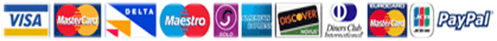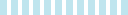Questions and Topics We Can Help You To Answer:
Paper Instructions:
Formatting Your Assignment
NOTE: This final submission should be a cohesive Business Analysis and Systems Recommendation Report for the CIO of Maryland Technology Consulting. The formatting should be consistent throughout the document, and the writing should flow well from beginning to end. Headings, section and page numbering should be correct for a final submission. Although you prepared this in stages, the final product should not seem to be piecemeal or disconnected. Any track changes or feedback from previous versions should be removed once addressed.
Consider your audience – you are writing in the role of a MTC business analyst and your audience is MTC and your boss, the CIO. Don’t discuss MTC as if the reader has no knowledge of the organization. Use third person consistently throughout the report. In third person, the writer avoids the pronouns I, we, my, and ours. The third person is used to make the writing more objective by taking the individual, the “self,” out of the writing. This method is very helpful for effective business writing, a form in which facts, not opinion, drive the tone of the text. Writing in the third person allows the writer to come across as unbiased and thus more informed.
• In Stage 4, you are preparing the final part of a 4-stage report. Use the structure, headings, and outline format provided here for your report. Use the numbering/lettering in the assignment instructions as shown below.
IV. System Recommendation
A. System Justification
B. Implementation Areas
1. Vendor Agreement
2. Hardware and telecommunications
3. Configuration
4. Testing
5. Employee preparation and support
6. Data migration
7. Maintenance
Summary and Conclusion
• Begin with Sections I, II and III, considering any feedback received, and add Section IV to your final report.
• Write a complete, well organized paper that includes the four sections of the Business Analysis and System Recommendations (BA&SR) report. Use the recommendations provided in each area for length of response. It’s important to value quality over quantity. Length for Section IV should not exceed five (5) pages in addition to Sections I, II and III.
• Content areas should be double spaced; table entries should be single-spaced.
• Ensure that each of the tables in the final report is preceded by an introductory sentence that explains what is contained in the table, so the reader understands why the table has been included.
• Continue to use the title page created in Stage 1 that includes: The company name, title of report, your name, Course and Section Number, and date of this submission.
• For Section IV, use at least three resources with APA formatted citation and reference. One reference must be from an external source, one must be the EZ-ATS Brochure, and one must be another reference from the IFSM 300 course content. Course content should be from the class reading content, not the assignment instructions or case study itself. For information on APA format, refer to Content>Course Resources>Writing Resources.
• Finalize the Reference Page for resources required for all sections of the report. The final document should contain all references from all stages appropriately formatted and alphabetized.
• Running headers are not required for this report.
• Compare your work to the Grading Rubric below to be sure you have met content and quality criteria.
• Submit your paper as a Word document, or a document that can be read in Word. Keep tables in Word format – do not paste in graphics.
Your submission should include your last name first in the filename: Lastname_firstname_Stage_4