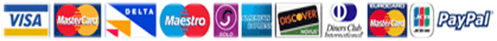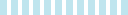Questions and Topics We Can Help You To Answer:
Paper Instructions:
Getting Started With ePortfolio
Beginning a professional electronic portfolio is the first step toward preparing for the job market in the twenty-first century. This quarter, you will learn to write well for criminal justice, but you will also create a professional ePortfolio to showcase the writing artifacts that you will create in this course. You will add artifacts to your ePortfolio throughout this course. You should also add artifacts that you have from previous criminal justice courses or from previous criminal justice career work that you feel are compelling and relevant to your degree program here at Capella.
In this unit's studies, you read Kryder's 2011 article, "Eportfolios: Proving Competency and Building a Network." While this article is written for professionals teaching a technical writing course, you can learn quite a bit about how ePortfolios can be used to benefit your own learning and self-marketing during a job search, or even how the ePortfolio may be useful to you as a learner while working through a program.
Your first task is to set up your ePortfolio. Continual updating is in your best interest. Add files to your ePortfolio as you progress through this course (and others), as you will eventually lose access to your courses and the files in them. A second important step in this course will be to send your instructor the link to your ePortfolio, via course assignments. Review the assignments and other activities in this course to see which demonstrate your program outcomes, and add those to your ePortfolio now.
You manage the content and layout of your ePortfolio. Create categories in your ePortfolio for each program outcome where you can save related artifacts. Complete information regarding the use and management of your ePortfolio can be found via the Campus ePortfolio link in Resources.
Collect artifacts (documents, images, other relevant files) that you believe showcase your abilities as a writer, particularly as they pertain to our course competencies and your ability to be a leader in writing in the criminal justice workplace. Think about where you are going with your career and the types of writing that highlight your abilities or the types of writing that someone in this position might be doing. Also collect those artifacts that demonstrate your abilities to achieve the goals you set for yourself for this ePortfolio. Arrange the artifacts in a navigational structure and workflow that reads well and makes sense to you—one that tells the story of your work and leadership in the way you want it to be told. Be sure to include reflective content in each category you create in the ePortfolio to help the reader make sense of what they are finding, from how it has been arranged to what the specific artifacts themselves are or even more. You will also write a reflective cover document for the ePortfolio as a whole.
You will construct your final ePortfolio to showcase your skills and learning. And you will write a final reflection essay in Unit 10 that explains how to navigate through your ePortfolio, as well as the rationale for the contents you have selected.
Complete the following steps to get started:
Follow the link in the Resources. Review the ePortfolio instructions and job aids, and log in to your ePortfolio.
Set up your ePortfolio to organize your professional writing artifacts by creating categories.
Start to identify artifacts that will showcase your writing skills.
Start your ePortfolio. Draft a short (one-page) reflection explaining the following:
How do you believe business and technical writing differs from academic writing?
How will this ePortfolio showcase your writing and the edge it could provide in a job search?
Adhere to the following writing objectives:
Recognize the relevant differences between scholarly and professional writing.
Polish and proofread carefully to produce a clean final document.
Requirements
Written communication: Writing should be free of errors that detract from the overall message.
Length of paper: One page.
Font: Arial, 10 point.